Hello Everyone,Today in this post I wanna give you some information that is totally based on command prompt.So Let's start,
(1)Open Command Prompt From a Folder
Have you ever opened the command prompt by endless cd commands
trying to get to a folder ? If the answer is yes then I want to tell you that you can actually save a lot of time by opening a command
prompt within a folder from Explorer. For that you have to do is hold shift key while right-clicking on a folder and the option will appear like Open command window here.So simple click that option.
(2)Command History
You most likely have been pressing the up key to get to your previous
commands, but it is very irritating when you are trying to find some particular command.For that you can view your past command is to
use the doskey command.
doskey /history
(3)Drag and Drop Files to Change the Current Path
Another neat trick if you are not a fan of opening a command prompt from
the context menu is the ability to drag and drop folders onto the
prompt and have it automatically enter the path of the folder. You’ll
need to type the CD command and then drag the folder over to actually
change the path.
(4)Run Multiple Commands In One Go:
Our final trick of the day is one that many command line geeks may
already know, the ability to run multiple command at once by linking
them with double ampersands. You can do this with any commands and you
can link up as many as you want:






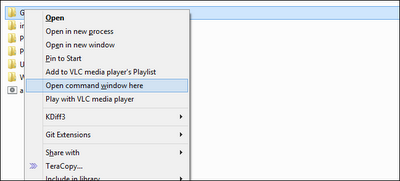




0 comments:
Post a Comment